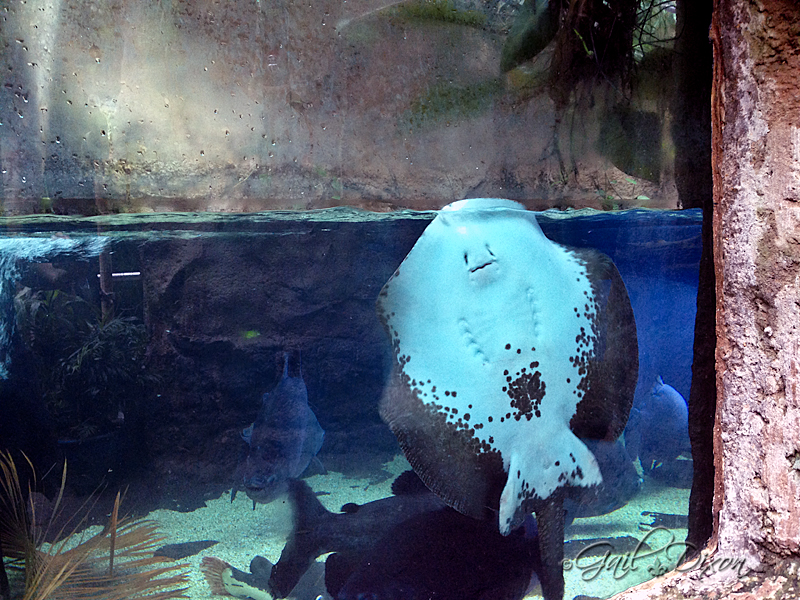Since I splurged on
Bertha last October I have been trying to get to a place where I'm happy with my images. Shooting with a full frame sensor was a whole new ball of wax, and not something I completely appreciated or comprehended. What I learned right away is that I can shoot with an ISO of 3200 resulting in very little noise—a huge plus in low light. When shooting birds, a high ISO is a must in order to freeze action with a fast shutter, even in bright light. Still, I have been less than happy with my images, feeling they were not as sharp as they should be.
This morning a lightbulb went off. I wondered if the noise reduction techniques I was employing in Lightroom might be the culprit. After 6 months of disappointment and with help from Google, I finally learned that over-applying the noise reduction feature in Lightroom does indeed result in loss of sharpness. The Noise Reduction slider has two choices: Luminous and Color. I was using the Luminous slider at 100 when it should have been 50 or less. Yes, I got some dreamy backgrounds; however, I failed to notice that it was at the cost of my subject. This is how I learn, by doing the WRONG things! Sigh.
These are some shots I took during the month of March, applying less rigorous noise reduction. Although some noise may be present, I am more satisfied that the images appear sharper. A little noise is preferable to loss of sharpness. N'est-ce pas?
 |
| Carolina chickadee |
 |
| Downy woodpecker, male |
 |
| Northern cardinal, female |
I apologize for the technical nature of this post for those that don't get into all that, but I hope I help someone out there that might be struggling with the same issue. If you have any questions about Lightroom and the Noise Reduction panel (or any other feature in LR), please do not hesitate to ask me!
A question for those technically inclined: should I turn off Image Stabilization if my camera is mounted on a wobbly, flimsy tripod?